Enhanced Wi-Fi technical information
Are you wanting to get to know your Enhanced Wi-Fi mesh router or your GoFibre extender better? Are you wondering what the lights mean? Do you want to know how to connect a device to your mesh router with a LAN cable? The answers to these and many more questions are below.
Are you looking for information on how to set-up your Enhanced Wi-Fi mesh router or your GoFibre extender? Please go to this page.
Are you looking for troubleshooting steps for your Enhanced Wi-Fi mesh router or your GoFibre extender? Please go to this page.
Before you can get the information that is relevant for you, please identify whether you have an Enhanced Wi-Fi mesh router or a GoFibre extender. See the images below.
Enhanced Wi-Fi mesh router
This is the Enhanced Wi-Fi mesh router. From the front it looks identical to the GoFibre Standard router but will look different from the back.

This is the back of your Enhanced Wi-Fi mesh router showing you the light on the right. Information on the different light colours are below.

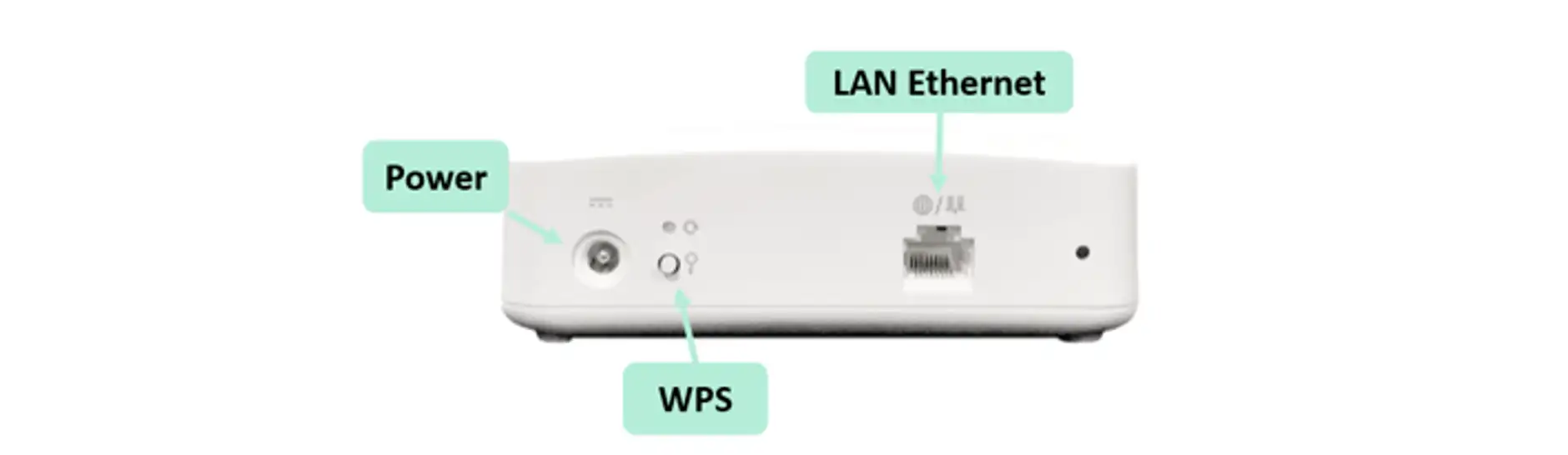
This is the back of your Enhanced Wi-Fi mesh router showing the different ports and buttons. From left to right:

GoFibre Zyxel Extender

This is the front of your GoFibre Extender showing the four lights. From left to right:
Power
- Power - Green: Your GoFibre extender is on.
- Power - Green (blinking): Your GoFibre extender is turning on.
- Power - Red: Your GoFibre extender has a fault. Please try turning your GoFibre extender on and off. If this does not fix your issue then please contact us.
- Power - Off: Your GoFibre extender is turned off. Make sure the plug socket is turned on at the wall and the power cable is inserted correctly into your GoFibre extender.
Link quality:
- Link - Green: The connection between your GoFibre router and your GoFibre extender is good.
- Link - Amber: Your GoFibre extender is too close to your GoFibre router, please move it further away.
- Link - Red: Your GoFibre extender is too far away from your GoFibre router, please move it closer.
- Link - Off: Your GoFibre extender is not connected to your GoFibre router.
Please follow the set-up steps here.
Wi-Fi:
- Wi-Fi - Green: Your GoFibre extender is connected to the internet.
- Wi-Fi - Off: The Wi-Fi for your GoFibre extender is turned off. Please contact us to help you resolve this issue .
WPS:
- WPS - Green: WPS connection has been successfully established. Wi-Fi Protected Setup (WPS) is a wireless method that is used to connect certain Wi-Fi devices, such as printers and security cameras, to your Wi-Fi network without using a password.
- WPS - Amber: WPS process is in progress.
This is the back of your GoFibre Zyxel Extender.


Looking for more information?
If you need help with something else, please check out the GoFibre help page.
Are you looking for information on how to set-up your Enhanced Wi-Fi mesh router or GoFibre extender? Please go to this page.
Are you looking for troubleshooting steps for your Enhanced Wi-Fi mesh router or GoFibre extender? Please go to this page.
Would you like to get to know your GoFibre router better? Please go to this page to get more information on your GoFibre router.
Would you like to get to know your GoFibre ONT better? Please go to this page to get more information on your GoFibre ONT.